When talking about web browser, most people would think either Firefox or Chrome or even Microsoft’s built in browser known as Edge, but did you know there is a new player which you might unheard of? That’s because Yandex Browser is mostly known in Russia from a company called Yandex, which dubbed as Russia’s Google.
Yandex Browser is built upon the Chromium source code, using Blink as rendering engine and Opera Turbo. The browser is available on Windows, Mac, Linux as beta, iOS and Android and offers profile syncing just like Google does but with a Yandex account.
Main Features
Tableau
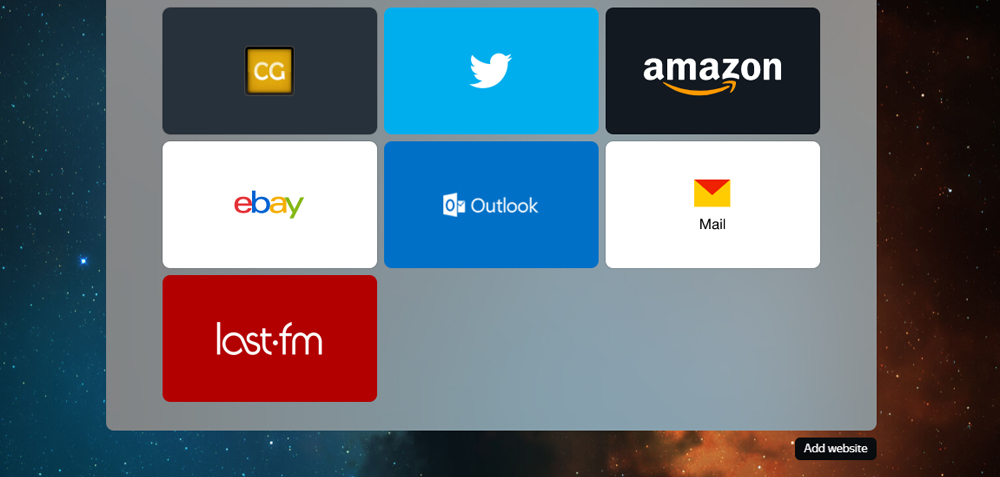
One of most outstanding feature is Tableau, a card like tile that sits in the URL bar or new tab page which shows your pinned websites or most visited sites. You can add your own website, or even tab them in a group. They even offer a way for web developers to create their own tiles.
Sidebar Panel
The browser itself has a side panel which standout from other browsers out there, it does include the ability to manage your account, one easy access to history, bookmarks, passwords and cards. You can even organize your tabs using the tab manager to declutter your tabs and access/manage your installed apps.
Security
Other noticeable features like when visiting bank related websites, it disables extensions so that you won’t get tracked which is a thing yet seen on Google, Microsoft & Mozilla. You can manage your bank cards, addresses, passwords in one place with what’s known as master password which prevents from autofill form inserting your password without first unlocking it. You can even import passwords from 1Password, Microsoft Edge, LastPass…
Other security feature is when visiting miscellaneous websites, you get a big warning telling you to leave. With Yandex’s anti-malware servers, it checks every downloaded file for viruses, secure Wi-Fi when accessing to public networks from airports and cafes and encrypts your traffic.
Other Noticeable Features
Yandex Zen is alternative to Google News which built right into your browser. Additionally you can turn it off if you find it annoying, read sites using Alice (Yandex’s own Google Assistant), but currently only Russian language are supported at the moment.
Privacy

Another benefit of going to Yandex Browser right now is basically Googleless or Microsoftless. Recently they introduce the ability to disable tracking cookies, social widgets, analytics and other scripts alike You can choose what script get’s blocked. You can choose to block those scripts permanently or partially for a particular website or leave them unblocked. This is one thing Google has yet to figure our how to do it on Chrome while Firefox blocks out non essential scripts by default.
Other privacy feature is to send “do not track”, access to your microphone, webcam… just like any other browser.
Conculusion
With that being said, each update Yandex brings new features and bugfixes and listen to feedbacks from users around the world. One thing I like to see is the ability to group tabbing like on Chrome and the ability to disable sound from autoplaying.
Update: As of April, Yandex announced image translate for it’s browser where you can hover over an image and the icon will popup and translate to browser’s default language as well as user selected language using Yandex Translate.