The Spectrum monitor is a 27 inch monitor from EVE Devices that supports up to 4K display which I’ve got since 2021. There has been plenty of firmware updates so far for this monitor that fixes bugs and adds new feature. However, there is a “certain” types of cables you have to use to update the firmware.
FIrst you need to plug your HDMI cable into the monitor to access OSD menu and set source display from automatically to the port you’ve plugged into, USB hub set to on then set USB hub source to Type C or B depending on the cable you’re using. In my case was Type B.
Since I don’t have USB C data cable by Spectrum standards (not charging only cable). So I whipped out printer/external HDD caddy cable I’ve got laying around. And if you do end up using a USB C cable, make sure they go to the bottom where the USB B/power connector is located, not on the sides.
Then grab the latest firmware from the support page and run the installer. After the installation completes, simply run the Hub PD FW Upgrade Tool. If everything working, should show 2 devices found. If not, try a different cable.
After all done, simply unplug the DC and wait for couple of seconds and plug back in. The monitor will then process thr update. Let it do that then unplug the DC once again once completed the update then wait for 5 seconds and your monitor should be available to use.
Your PC resolution might reset back to default and monitor brightness, contrast and sharpness from your monitor might reset as well. To check the firmware version, you can go to the about section.