When comes to hardware replacement, Microsoft pretty much treats everything from your CPU to Motherboard as a fingerprint since Windows 10. If you are planning just a simple motherboard swap, Microsoft classifies as a new PC. Not just Microsoft alone, many other software manufacture also do the same.
If you have OEM pre-installed Windows on a laptop for example, you don’t need to worry as the product key are tied to the motherboard. Not so lucky if you manually installed the product key yourself.
Some things to note
Some of the things I’ve noticed when I first switched to a new motherboard on my desktop PC is that Windows 10 deactivate itself. Same may happen if you swap hard drive from one PC to another. Windows 10 will ask you to activate. If you have previously deactivated using CMD (I know can be a tedious process) before swapping out your motherboard, you maybe able to activate again by using the same key.
I had a similar problem with Microsoft Office and will show a popup asking you to activate. The connect to the Internet option didn’t work for me, so I had a chat with Microsoft over the phone and they removed my old PC and activated the code over the new PC.
Software like Adobe will ask you to kick one of your 2 PCs out and that was easy. But most of FL Studio VSTs that uses iLok would have a big problem if you didn’t deactivate your license before hand. You will need to report as unusable and mass sending messages to different product manufacturers hoping they will release the license.
Conclusion
So just keep those in mind before thinking about changing your hardware.